Automated Trading and Signals by MQL5
IMMFX allows you to connect trading signals with proven track records directly to your trading software.
Here’s how:
Visit www.mql5.com/en/signals/mt4 to select from many third-party trading signals that connect directly to your IMMFX MetaTrader4 account. On the MetaQuotes webpage, type “IMMFX” in the field for “Your Broker’s server” and select the IMMFX-Demo or IMMFX-Live server, depending on whether your account is demo or live:

You will then be presented with a wide selection of trading signals and indicators. Some are free and some charge a small fee. Select the trading signal you wish to test (“HnGcg” in the example below), and then follow the prompts to launch your MetaTrader platform:
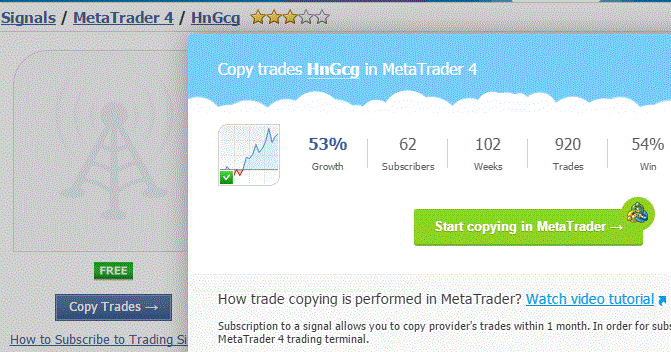
If this is the first time you have used Trading Signals in MetaTrader, you will have to configure your MetaTrader platform. From your “Tools” menu, select “Options.” Then click on the “Community” tab, enter your MT4 account number next to “Login” and your email address next to “E-mail.” Then click “Register.”
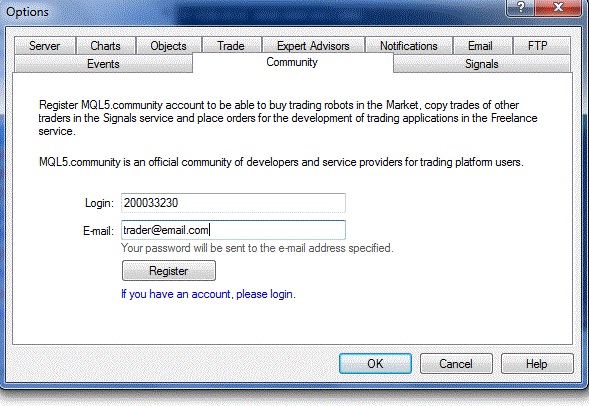
Now you can subscribe to the signal either directly from the trading terminal or on the MQL5.com site
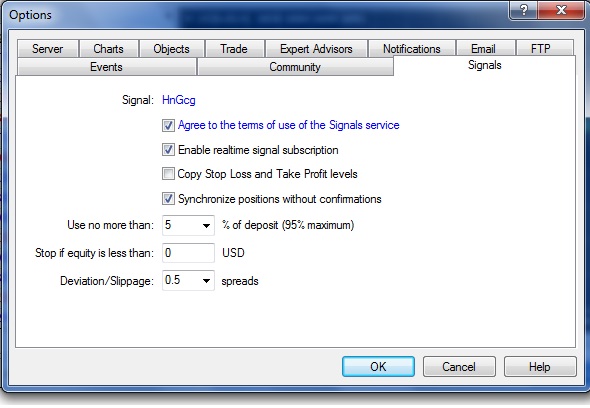
For more on how to subscribe to MetaTrader trading signals, visit https://www.mql5.com/en/articles/523.
